Free Online Tool to Split and Trim MP4 Videos Without Any Downloads
In today’s content-heavy world, editing videos has become part of everyday life. Whether it's for YouTube, Instagram, school projects, or work presentations, most people need to make small changes to their videos—like trimming or splitting MP4 files. The good news? It no longer requires downloading bulky software or learning complex tools.
Using simple online platforms, anyone can now split and trim MP4 videos directly in a browser, saving time and computer space. This post explores how that works, the tools available, and why online video editors are quickly becoming the go-to choice for casual and semi-professional users alike.
Why Choose Online Tools to Trim or Split Videos?
Video editing software like Adobe Premiere Pro or Final Cut Pro is powerful but intimidating for most users. Not to mention, it's expensive and demands significant storage and processing power. That’s why many turn to video editor online tools that do the job without requiring downloads or installation.
These web-based solutions are perfect for quick edits like:
- Cutting out a long intro or outro
- Splitting a lecture into parts
- Trimming out bloopers or silences
- Creating short social media clips from longer videos
By avoiding software downloads, users get speed, simplicity, and flexibility—especially when working on shared devices or Chromebooks.
What Does It Mean to Trim and Split MP4 Videos?
Before jumping into the tools, it’s important to understand what trimming and splitting mean in the video world.
- Trim: Cutting out parts from the beginning or end of a video.
- Split: Breaking a video into multiple segments or removing a section from the middle.
For example, a vlogger might want to trim MP4 videos to remove awkward pauses, or a teacher might split MP4 online to create shorter clips for each lesson topic.
These two tasks are the most basic yet most frequent video editing actions and online tools handle them smoothly.
Top Online Tools to Split and Trim MP4 Videos
Several platforms offer browser-based video editing features. Here are the most trusted and beginner-friendly ones for MP4 editing:
Clideo Video Cutter
Clideo’s MP4 cutter is a popular choice for quick edits.
Key Features:
- Trims videos in seconds
- Supports MP4 and other major formats
- Allows manual time input for precision
- Cloud-based editing with no installation required
- Adds watermark in the free version
Kapwing Video Editor

Kapwing is a well-known online editing tool offering both basic and advanced features.
Key Features:
- Split videos into multiple clips
- Trim any section from the beginning, middle, or end
- Supports drag-and-drop interface
- Works on all devices
- Watermark-free after logging in
Online Video Cutter by 123Apps
A simple, no-login required tool for fast cuts.
Key Features:
- Trim MP4 videos by dragging timeline markers
- Crop and rotate available
- Handles large files up to 4GB
- No watermarks
- Completely browser-based
Each of these platforms allows for fast editing with a user-friendly interface, making it easy for anyone to get started in just a few minutes.
Step-by-Step Guide to Trim and Split MP4 Videos Online
Here’s how the average person can split or trim an MP4 video online using a browser tool like Kapwing or Clideo:
Step 1: Open the Editor's Website
The user starts by visiting the official website of a trusted online video editor.
Step 2: Upload the MP4 File
Once on the platform, the user uploads the MP4 video directly from their computer, phone, or cloud storage.
Step 3: Use Trimming Controls
Most platforms display a timeline at the bottom. The user drags the handles to select the part they want to keep or cut.
Step 4: Split the Video (Optional)

If the goal is to cut out a middle section or create two clips from one video, a "split" or "cut" button is used to divide the video at selected timestamps.
Step 5: Export the Video
After editing, the platform offers a preview. If everything looks good, the user clicks the export or download button. Some platforms offer multiple format options like MP4, MOV, or WebM.
Step 6: Save the File
The edited file is ready for download or directly shareable to social platforms.
Benefits of Online MP4 Editing
The growing popularity of online video editors isn’t by accident. There are real advantages to going browser-based:
- No Installation Required
Users don’t have to install anything. It is especially useful for work or school computers with limited permissions.
- Works on Any Device
Online editors work equally well on PCs, Macs, tablets, and even some smartphones.
- Saves Time and Storage
Since the tool runs on the cloud, it doesn’t slow down the device or fill up local storage.
- Beginner-Friendly
No need for editing skills—most platforms guide the user through each step.
- Free Options Available
Basic trimming and splitting can often be done without paying or even signing up.
Things to Consider Before Using Online Editors
While online editors are convenient, there are a few things users should keep in mind:
- File Size Limits: Some tools cap uploads at 500MB–4GB.
- Internet Speed: A slow connection can make uploads and exports take longer.
- Watermarks: Free versions may place logos on the video unless upgraded.
- Privacy: For sensitive videos, users should choose platforms with good data protection policies.
These considerations help users choose the right tool for their specific needs.
Conclusion
Online MP4 video editors offer a simple, fast, and efficient way to trim and split videos without downloading software. They’re ideal for anyone who needs basic editing—whether it’s a student, content creator, or small business owner. With no installations or steep learning curves, these tools are accessible to all skill levels. Users can cut out unwanted parts, split videos into segments, and export them in just a few clicks. Most platforms also offer free versions, making editing affordable. As video content continues to grow, online tools provide a smart alternative to traditional software.
On this page
Why Choose Online Tools to Trim or Split Videos? What Does It Mean to Trim and Split MP4 Videos? Top Online Tools to Split and Trim MP4 Videos Clideo Video Cutter Key Features: Kapwing Video Editor Key Features: Online Video Cutter by 123Apps Key Features: Step-by-Step Guide to Trim and Split MP4 Videos Online Step 1: Open the Editor's Website Step 2: Upload the MP4 File Step 3: Use Trimming Controls Step 4: Split the Video (Optional) Step 5: Export the Video Step 6: Save the File Benefits of Online MP4 Editing Things to Consider Before Using Online Editors ConclusionRelated Articles

Free Cam Review and Its Best Screen Recorder Alternatives

2025’s Top AI Tools for Converting Images into Videos

An In-Depth Review of Microsoft Clipchamp and Its Practical Applications

Smartsheet vs. Airtable: Which Should You Use for Project Management

Recover Deleted Files Easily with These Top Free Recovery Tools

Choosing the Right Tool: The 6 Best Predictive Analytics Software Options

Top 5 AI Cartoon Video Generators for Engaging Animations
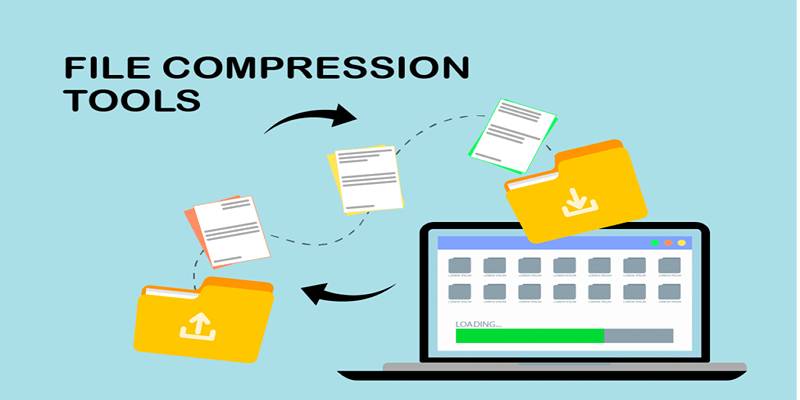
File Compression Software Guide for Windows and Mac You Can Rely On

Disabling Notifications in Chrome: A Quick Guide

TickTick vs. Todoist: Which To-Do List App Should You Choose

SkedPal vs. Motion: A Detailed Comparison to Find Your Perfect Scheduling App
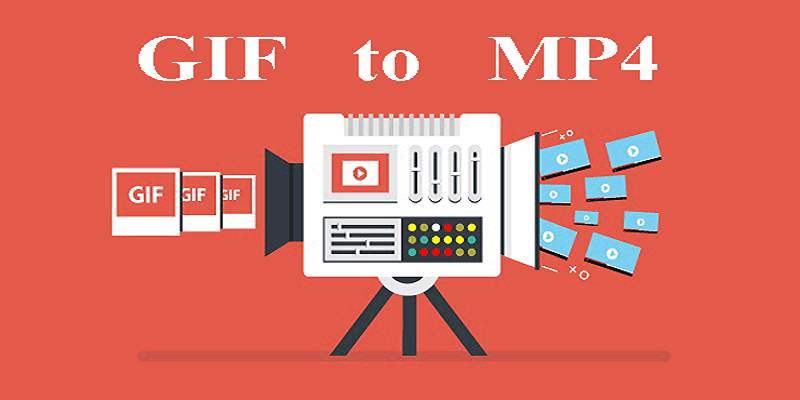
 knacksnews
knacksnews