Recover Deleted Files Easily with These Top Free Recovery Tools
Accidentally deleting important files is something nearly everyone experiences at some point. It could be a treasured photo, a work document, or an essential folder—gone with just one wrong click. Fortunately, thanks to a variety of free data recovery tools, all hope isn’t lost. Many reliable and user-friendly programs are available to help restore deleted files across different devices, including computers, USB drives, and memory cards. This guide explores the top free solutions available today to recover deleted files and provides easy-to-follow tips to improve the chances of a successful recovery.
How File Deletion Really Works
When a file is deleted, especially from a Windows or macOS system, it’s not removed permanently right away. Instead, the operating system marks the space that the file occupies as available for reuse. Until new data is written over that space, the deleted file can still be recovered using specialized recovery software. Understanding this process is crucial. It explains why acting quickly and using the right tools can often result in successful data recovery.
Precautions Before Starting Recovery
Before diving into recovery methods, it’s important to take some initial steps to increase success:
- Stop using the affected drive: Avoid saving new files to the same location where the deleted file was stored.
- Do not install recovery software on the same drive: Install it on another drive or use a USB to prevent data overwrite.
- Act fast: The sooner recovery is attempted, the higher the chance of restoring intact files.
Top Free Solutions to Recover Deleted Files
Many users may not realize just how effective free tools can be. Below are the most trusted and effective free file recovery tools that can retrieve lost data in various scenarios.
Recuva – Best All-Around Free Tool

Developed by Piriform, Recuva is a highly popular data recovery tool that’s known for its simplicity and effectiveness. It supports file recovery from hard drives, memory cards, USB flash drives, and even damaged or formatted disks.
Key Features:
- Recover photos, documents, videos, emails, and more
- Deep scan mode for thorough file search
- User-friendly wizard for beginners
- Preview function before recovery
How It Works:
Recuva scans the selected drive, identifies recoverable files, and allows the user to restore them with a single click. It’s especially suitable for casual users who need quick recovery without complicated steps.
PhotoRec – Best for Advanced Users
Despite its name, PhotoRec is not limited to image recovery. It supports over 480 file extensions and works on a variety of platforms, including Windows, Linux, and macOS.
Highlights:
- Recover files from damaged partitions and formatted drives
- Compatible with numerous operating systems
- Completely free and open-source
- Pairs well with TestDisk for partition recovery
While it uses a text-based interface, it delivers powerful performance. Tech-savvy users who aren’t afraid of command-line tools will find PhotoRec extremely effective.
EaseUS Data Recovery Wizard Free – Great for Beginners
EaseUS offers a visually clean, easy-to-navigate interface perfect for less tech-savvy users. While the free version has a 2GB recovery limit, it's more than enough for recovering essential files.
Notable Features:
- Recover deleted files, formatted data, or lost partitions
- Quick and deep scan modes
- File preview before restoring
- Supports all types of files and drives
The step-by-step recovery process makes it ideal for users who prefer visual guidance over technical complexity.
Disk Drill – Clean UI with Data Protection
Disk Drill is another free file recovery tool with a modern design and data protection features. The free version allows up to 500MB of file recovery on Windows.
Advantages:
- Supports over 400 file formats
- Recovers from hard drives, memory cards, USBs, and more
- Simple recovery process with a clean interface
- Includes additional disk health monitoring tools
Disk Drill is a good balance between usability and features, making it ideal for regular users and small businesses.
Windows File History and Previous Versions
For users with File History or System Protection enabled, Windows provides built-in recovery tools that are often overlooked.
Methods Include:
- File History: Allows restoration of specific files from earlier backups
- Previous Versions: Lets users revert folders or files to earlier states
To Use Previous Versions:
- Right-click on the folder where the file was deleted
- Select Restore previous versions
- Browse through available versions and click Restore
It is a quick and hassle-free method, but it only works if backup features were already enabled before the deletion occurred.
Don’t Forget the Recycle Bin

Before turning to recovery software, the first place to check is the Recycle Bin. Many deleted files end up here before they’re permanently erased.
Steps to Restore from Recycle Bin:
- Open the Recycle Bin icon
- Search for the deleted file
- Right-click and choose Restore
It sends the file back to its original location. If the Recycle Bin has been emptied, users will need to move on to dedicated recovery tools.
Protecting Your Files Moving Forward
Recovering deleted files is helpful, but preventing file loss is always better. Below are a few simple practices that can save a lot of stress in the future.
Tips to Avoid Future File Loss:
- Enable automatic backups using Windows File History or macOS Time Machine
- Use cloud services like Google Drive, Dropbox, or OneDrive
- Avoid using Shift + Delete unless necessary
- Double-check before formatting drives or deleting folders
- Keep a reliable antivirus program to avoid malware-induced deletions
Developing a regular backup habit is the most reliable way to protect important data long-term.
Conclusion
Losing files unexpectedly can be frustrating, but with the right tools and quick action, recovery is often possible—especially when using free solutions like Recuva, PhotoRec, or EaseUS. Whether the files were on a USB drive, memory card, or internal disk, these tools provide an effective and easy-to-use way to bring your data back. For the best results, stop using the affected drive immediately, choose a recovery method that matches your comfort level, and avoid overwriting lost data. Once recovery is complete, consider setting up regular backups to make sure deleted files never cause a panic again.
On this page
How File Deletion Really Works Precautions Before Starting Recovery Top Free Solutions to Recover Deleted Files Recuva – Best All-Around Free Tool Key Features: How It Works: PhotoRec – Best for Advanced Users Highlights: EaseUS Data Recovery Wizard Free – Great for Beginners Notable Features: Disk Drill – Clean UI with Data Protection Advantages: Windows File History and Previous Versions Methods Include: To Use Previous Versions: Don’t Forget the Recycle Bin Steps to Restore from Recycle Bin: Protecting Your Files Moving Forward Tips to Avoid Future File Loss: ConclusionRelated Articles

TickTick vs. Todoist: Which To-Do List App Should You Choose

Product roadmaps

Choosing the Right Tool: The 6 Best Predictive Analytics Software Options

How to Use Postman for API Testing: A Complete Getting Started Guide

SkedPal vs. Motion: A Detailed Comparison to Find Your Perfect Scheduling App

The Art of Editing: Building Engaging Video Montages
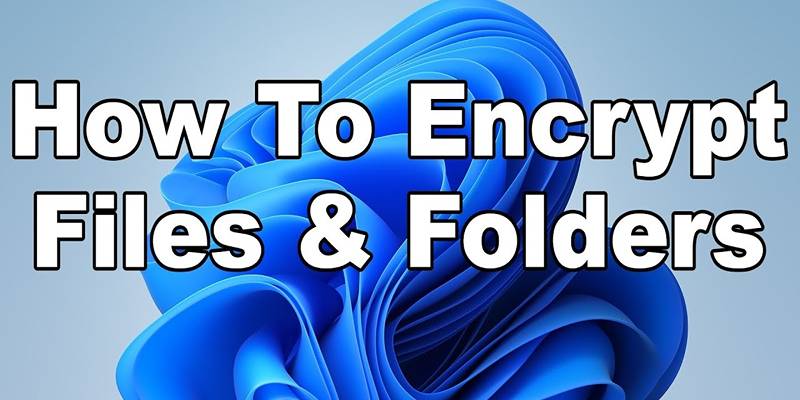
Best 5 File Encryption Tools to Keep Personal Data Safe and Private

Free Online Tool to Split and Trim MP4 Videos Without Any Downloads
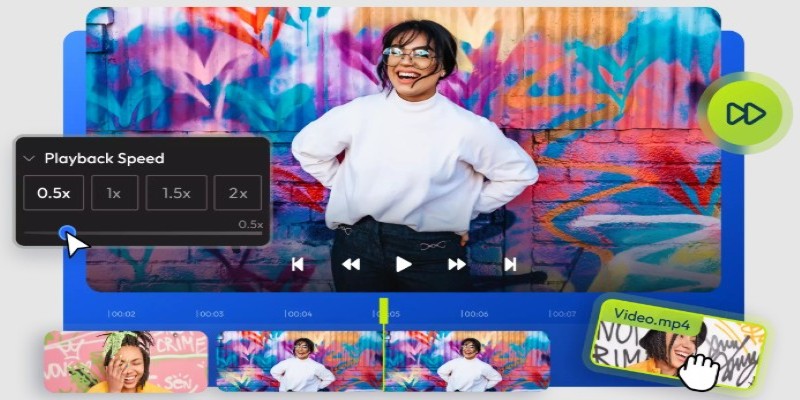
9 Free Tools to Speed Up a Video Online (No Downloads Needed)
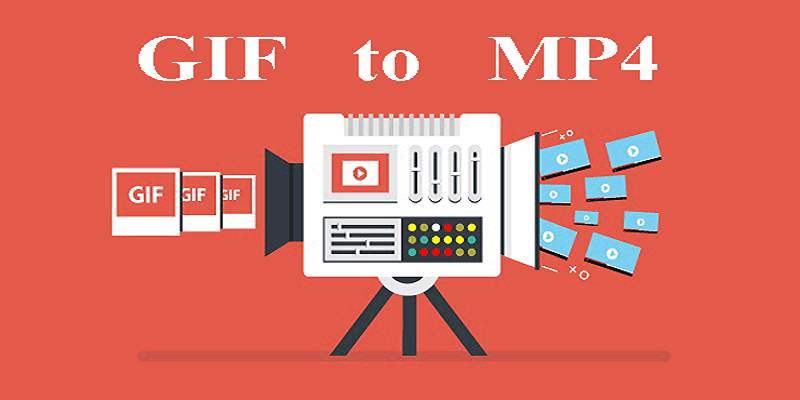
Quick Guide: Change GIFs to MP4 and Keep High Clarity and Speed

Recover Deleted Files Easily with These Top Free Recovery Tools

 knacksnews
knacksnews