Convert SWF to MP4: Top 5 Converters for Different Platforms
For years, SWF (Shockwave Flash) files were a popular format for online animations, browser games, and interactive multimedia. However, with Flash being phased out, converting SWF files to MP4 has become essential for accessibility and compatibility. MP4 is widely supported across devices and platforms, making it a much more versatile format. Whether you're using Windows or Mac or prefer an online tool, there are several reliable SWF to MP4 converters to get the job done. Let's take a look at five of the best options available today.
Top SWF to MP4 Converters for Different Platforms
Adobe Animate – A Premium Choice for Professionals
Adobe Animate is a good choice for users who frequently work with SWF files. Although it is not primarily a converter, Adobe Animate provides users with the feature to export their SWF files into MP4 without any hassle. As Adobe Animate is based on Adobe's ecosystem, the output quality and playback are both high. The software provides users with advanced editing capabilities so professionals can make a few adjustments to their animations before the conversion process.
Another good thing about Adobe Animate is that it integrates with Adobe tools like Photoshop and After Effects. This lets users refine animations prior to finalizing them for MP4 output. It supports frame-by-frame animation, allowing it to fit into intricate assignments that need minutiae adjustments. The software also has a cost and learning requirement. It might not be the best choice for everyday users, but for professional users who require high-quality video exports, Adobe Animate is an elite-level option. For all its pricey tag, its stability and full feature set justify it for use in serious endeavors.
Freemake Video Converter – A Simple Yet Powerful Solution for Windows
Freemake Video Converter is a popular application for Windows users who require an easy means of converting SWF to MP4. It accommodates multiple video formats and offers batch conversion, which makes it suitable for individuals working with several SWF files. The program offers a simple interface, demanding little effort from the user.

Freemake also includes additional features such as basic video editing, trimming, and adding subtitles. The conversion process is fast, and it retains good video quality after conversion. While the free version includes watermarks, the premium version removes this limitation and offers faster conversion speeds. Another key benefit is its ability to optimize videos for different devices, including smartphones, tablets, and gaming consoles. It also allows users to upload converted files directly to YouTube. Freemake is a great option for those looking for a balance between usability and functionality, making it a popular choice among Windows users.
CloudConvert – A Reliable Online SWF to MP4 Converter
For those who prefer an online solution, CloudConvert is one of the best SWF to MP4 converters available. It eliminates the need for software installation, allowing users to convert files directly from their browser. The tool supports a range of file formats and provides a hassle-free way to get the job done.
CloudConvert maintains the quality of the original file while ensuring compatibility with various devices. It also offers cloud storage integration, allowing users to upload and save files directly to platforms like Google Drive and Dropbox. One of its biggest advantages is that it supports API access, which makes it useful for developers who want to automate video conversions. However, since it operates online, file size limitations and internet speed can affect the conversion process. Users on the free plan have limited conversion minutes, so frequent users may need to subscribe to a paid plan. Still, for occasional use, it remains a convenient and accessible option, especially for users who don’t want to clutter their devices with additional software.
Movavi Video Converter – A Versatile Option for Mac and Windows
Movavi Video Converter is a great cross-platform solution for users on both Mac and Windows. It offers a user-friendly interface along with powerful conversion capabilities. The software supports high-speed conversion, making it ideal for those who frequently deal with SWF files.

One standout feature of Movavi is its ability to enhance video quality during conversion, ensuring optimal playback results. The software also includes various customization options, allowing users to adjust resolution, frame rate, and audio settings. Movavi supports over 180 formats, making it a versatile choice for those who work with multiple file types. In addition to conversion, Movavi offers built-in editing features such as color correction, noise removal, and stabilization. This makes it a great choice for users who want more control over their videos before converting them. While the free trial is available, unlocking full functionality requires purchasing a license.
HandBrake – A Free and Open-Source Alternative
HandBrake is a popular open-source video converter that supports a wide range of formats, including SWF to MP4 conversion. While it primarily focuses on general video transcoding, it offers customization options for those who want more control over their output.
HandBrake is completely free, making it a budget-friendly choice for users who need occasional conversions. It includes advanced settings for adjusting bitrate, frame rate, and encoding speed, which can be beneficial for users who want more refined output. The software is known for its ability to compress files without significantly losing quality, making it useful for users who need smaller file sizes for sharing or storage. However, the learning curve may be slightly steeper compared to other tools, as it requires users to manually configure settings for optimal results. Once familiar with its features, users can enjoy high-quality conversions without any cost.
Conclusion
Converting SWF files to MP4 is essential for keeping old Flash content usable in a world where Flash is no longer supported. Adobe Animate is a premium option for professionals who want high-quality exports with editing capabilities. Freemake Video Converter provides a simple and effective way to handle SWF conversions on Windows. CloudConvert is a reliable online tool for those who want quick conversions without software installation. Movavi Video Converter offers a well-rounded experience for Mac and Windows users, while HandBrake stands out as a free and open-source option. Each of these converters has its strengths, making it easier to choose one based on your specific needs and preferences. No matter which platform you use, these tools ensure that your SWF files remain accessible and playable in the MP4 format.
On this page
Top SWF to MP4 Converters for Different Platforms Adobe Animate – A Premium Choice for Professionals Freemake Video Converter – A Simple Yet Powerful Solution for Windows CloudConvert – A Reliable Online SWF to MP4 Converter Movavi Video Converter – A Versatile Option for Mac and Windows HandBrake – A Free and Open-Source Alternative ConclusionRelated Articles

How to Use Postman for API Testing: A Complete Getting Started Guide

Best Way to Convert MKV to MP4 for Smooth Playback and Streaming

Choosing the Right Tool: The 6 Best Predictive Analytics Software Options
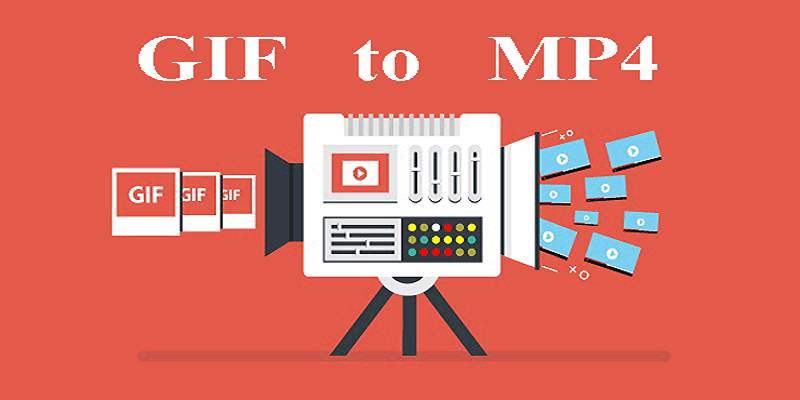
Quick Guide: Change GIFs to MP4 and Keep High Clarity and Speed

4 Trello Calendar Views to Help Visualize Your Projects Effectively

Product roadmaps

TickTick vs. Todoist: Which To-Do List App Should You Choose

Disabling Notifications in Chrome: A Quick Guide

Step-by-Step Guide to Convert WAV to MP3 Online Without Any Loss
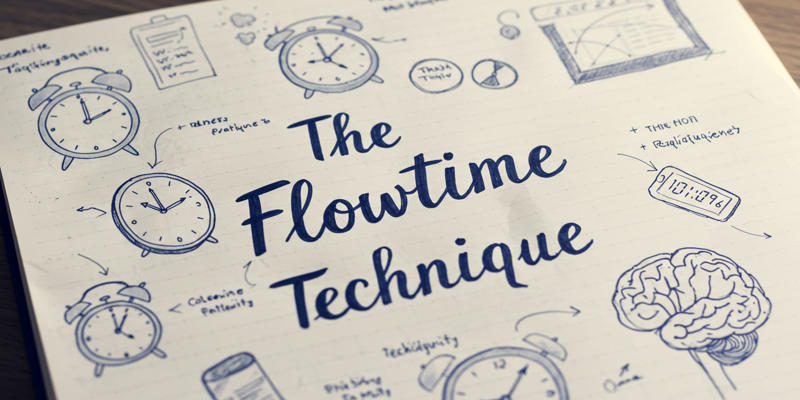
The Flowtime technique: A complete guide

An In-Depth Review of Microsoft Clipchamp and Its Practical Applications

 knacksnews
knacksnews