Best 5 File Encryption Tools to Keep Personal Data Safe and Private
In the digital world, keeping personal files secure is just as important as locking the front door at night. With rising threats like data breaches, identity theft, and online snooping, protecting digital information has become a basic need. Many people believe file encryption is only for tech experts or large companies, but that’s far from true.
Today, anyone can use file encryption tools to guard their data. Whether storing financial documents, private photos, or important work files, encryption helps ensure that no one else can access them without permission. This post explains how file encryption works and introduces 5 simple tools that can help users encrypt their files and protect their privacy, whether the files are stored on a computer, USB drive, or in the cloud.
What Is File Encryption?
File encryption is the process of converting readable data into a secret code. Only someone with the correct password or decryption key can return the data to its original form. Even if someone steals the encrypted file, they won't be able to read it without the correct key. Encryption keeps files safe from hackers, viruses, or unwanted access, especially when using shared or public computers or storing data in the cloud.
Why Encrypting Files Is Important
Many people store sensitive information on their devices without realizing how exposed it is. From tax files and ID scans to family photos and confidential work documents, personal data is everywhere. Without encryption, all this information could be stolen or misused.
File encryption helps with:
- Preventing identity theft
- Keeping business and client data secure
- Protecting backups from ransomware
- Adding privacy on shared devices
- Securing files during cloud upload or transfer
Encryption isn’t just about being cautious—it’s about staying one step ahead of digital threats.
Tool 1: VeraCrypt – Free and Powerful

VeraCrypt is a trusted open-source tool used for strong file and disk encryption. It's popular among tech-savvy users and those who want high-level security. VeraCrypt allows users to encrypt full drives or create secure containers for selected files.
Key Features:
- Available on Windows, macOS, and Linux
- Uses powerful encryption methods like AES and Serpent
- Supports hidden volumes for extra privacy
- Can encrypt USB and external drives
While the interface may look complex at first, VeraCrypt is well-documented, and there are plenty of tutorials available online. It’s ideal for users who want to take full control of their data security.
Tool 2: BitLocker – Easy for Windows Users
BitLocker is a built-in encryption feature available on Windows 10 and 11 (Pro and Enterprise editions). It’s simple to set up and provides full-disk encryption, meaning all files on the drive are protected without needing to secure them individually. BitLocker is especially useful for users who want to protect laptops in case of theft.
Key Benefits:
- Fully integrated with Windows
- Works well with TPM hardware for added protection
- Can encrypt internal and external drives
- Unlock options include passwords and USB keys
Since BitLocker is already part of many Windows systems, users don’t have to install any extra software. It’s a straightforward option for full-drive encryption.
Tool 3: 7-Zip – Great for Folder-Level Encryption
7-Zip is a free tool mainly used to compress files, but it also includes a reliable encryption feature. Users can add passwords when creating archives, making it a handy way to protect individual files or folders. It is particularly useful when sending files by email or storing them in a shared folder.
Key Advantages:
- Uses AES-256 for strong file protection
- Encrypts file content and names
- Lightweight and simple to use
- Supports .7z and .zip formats
7-Zip doesn’t encrypt entire drives, but it’s perfect for protecting smaller batches of data. It’s widely used and easy to understand, even for first-timers.
Tool 4: NordLocker – Encryption with Cloud Backup
NordLocker is a modern encryption app designed for everyday users. It allows users to secure files on their computer or sync them securely to the cloud. Developed by the creators of NordLocker is built with simplicity and privacy in mind.
Features That Stand Out:
- Clean and easy-to-use interface
- End-to-end encryption with zero knowledge policy
- Supports Windows and macOS
NordLocker is a great option for people who want to protect personal files without dealing with complex settings. It also comes with a free plan, which includes local encryption and limited cloud space.
Tool 5: Cryptomator – Best for Cloud Privacy

Cryptomator is a free, open-source tool designed to keep cloud files safe. Many people use services like Google Drive or Dropbox but don’t realize that these platforms can access their files unless they are encrypted. Cryptomator solves this problem by encrypting files before they’re uploaded to the cloud.
Highlights:
- Encrypts file contents and names
- Works with Dropbox, Google Drive, OneDrive, and more
- Available on Windows, Mac, Linux, Android, and iOS
- No signup or subscription is needed
Cryptomator gives users peace of mind by ensuring that only they can access their cloud files. It’s a great choice for freelancers, students, and anyone using online storage.
Tips for Better File Security
Encryption is powerful, but it works best when paired with smart security habits. Just using a tool is not enough—users must also protect their passwords and make safe choices online.
Here are a few helpful tips:
- Use strong, unique passwords for encrypted files
- Backup encryption keys or store them in a secure location
- Use multi-factor authentication whenever possible
- Keep software updated to fix bugs and improve security
By combining encryption tools with these habits, users can greatly reduce the risk of data loss or theft.
Conclusion
Data privacy is not something that should be taken lightly. From cybercriminals to device theft, there are countless ways files can fall into the wrong hands. That’s why encrypting personal and professional data is one of the smartest things a person can do today. With tools like VeraCrypt, BitLocker, 7-Zip, NordLocker, and Cryptomator, encryption is no longer complicated or expensive. These tools make it easy for anyone—regardless of technical background—to secure their information quickly and confidently.
On this page
What Is File Encryption? Why Encrypting Files Is Important File encryption helps with: Tool 1: VeraCrypt – Free and Powerful Key Features: Tool 2: BitLocker – Easy for Windows Users Key Benefits: Tool 3: 7-Zip – Great for Folder-Level Encryption Key Advantages: Tool 4: NordLocker – Encryption with Cloud Backup Features That Stand Out: Tool 5: Cryptomator – Best for Cloud Privacy Highlights: Tips for Better File Security Here are a few helpful tips: ConclusionRelated Articles

SkedPal vs. Motion: A Detailed Comparison to Find Your Perfect Scheduling App

Choosing the Right Tool: The 6 Best Predictive Analytics Software Options
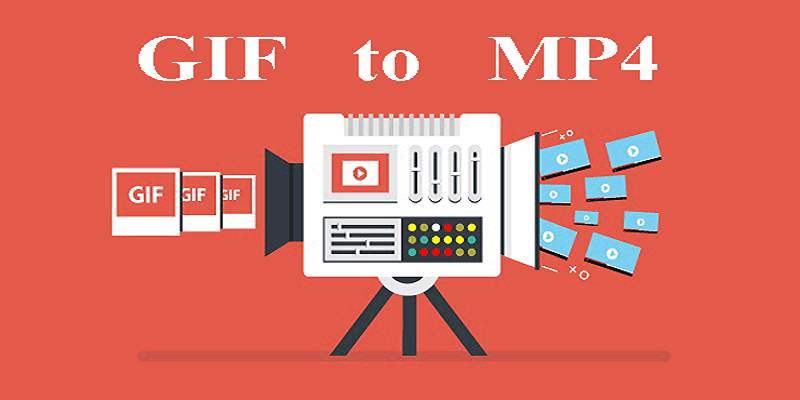
Quick Guide: Change GIFs to MP4 and Keep High Clarity and Speed
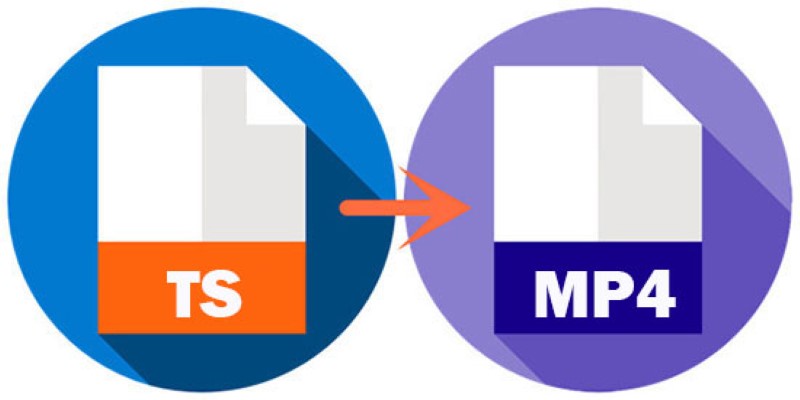
TS to MP4 Conversion – Everything You Need to Know

Product roadmaps

Recover Deleted Files Easily with These Top Free Recovery Tools

Building a Winning Facebook Ad Strategy

Free Cam Review and Its Best Screen Recorder Alternatives

Compress PDF Files Under 1MB While Maintaining High Visual Quality

Top 5 AI Cartoon Video Generators for Engaging Animations

Top 3 Screen Recording Tools That Come With Built-In Video Editing

 knacksnews
knacksnews