The Art of Editing: Building Engaging Video Montages
Video montages are an art form that turns scattered clips into a compelling story. Whether for a personal project, a social media highlight reel, or a professional video, mastering the process can elevate your content. Creating a seamless, engaging montage isn’t just about putting clips together—it’s about rhythm, emotion, and storytelling. A well-structured montage draws viewers in, keeping them engaged from start to finish.
Defining the Vision for Your Montage
Before getting started with editing, establish the function of your montage. Are you filming a personal progression, highlighting an event, or making a highlight reel? Having a message in mind helps organize the order, choose suitable clips, and introduce a unified mood. Without it, the montage can become disorganized and is able to lose its effect.
After establishing the theme, gather the footage that resonates with the theme. An effective video montage relies on high-quality clips with active angles and diverse points of view. Blending wide shots, medium shots, and close-ups provides depth and prevents viewers from becoming bored. Furthermore, pay attention to the movement of each shot—smooth, organic movements add up to a neater final output.
Every great montage tells a story, whether it’s an emotional journey, a transformation, or an energetic highlight reel. The clips you choose should contribute to that narrative, maintaining flow from start to finish. Organizing clips chronologically or thematically can help establish a clear, engaging progression. Avoid including unnecessary footage that doesn’t add value to the overall message.
Mastering Editing Techniques for Seamless Flow
Smooth transitions are the backbone of a great montage. Abrupt cuts can break the flow, making the video feel choppy. Instead, use transitions like crossfades, match cuts, and speed ramps to create seamless movement between clips. Match cuts, where the motion in one clip aligns with the movement in the next, can be particularly effective for maintaining continuity.
Timing is also crucial. The rhythm of the montage should match the pace of the footage and background music. Slow sequences need longer fades, while energetic clips benefit from rapid cuts. Music-driven edits sync key moments with the beats of a song, enhancing the emotional impact. Watching the montage without audio first can help fine-tune the pacing before adding music.
Color grading ties everything together. Adjusting brightness, contrast, and saturation ensures consistency across clips. If one shot is too dark or another too warm, it disrupts the visual flow. Aim for a balanced color palette that enhances the mood of the montage. Experimenting with different color styles—such as a vintage filter or high-contrast cinematic look—can add a unique visual identity to your video.
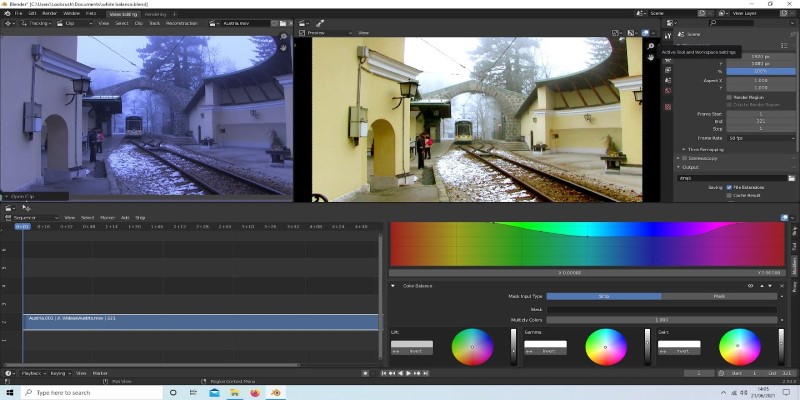
Incorporating slow motion or fast motion effects can add depth and emphasis to specific moments. When used strategically, these techniques guide the audience’s focus and enhance emotional impact. However, overusing them can make the montage feel gimmicky, so apply them with purpose.
Using Music and Effects to Elevate Impact
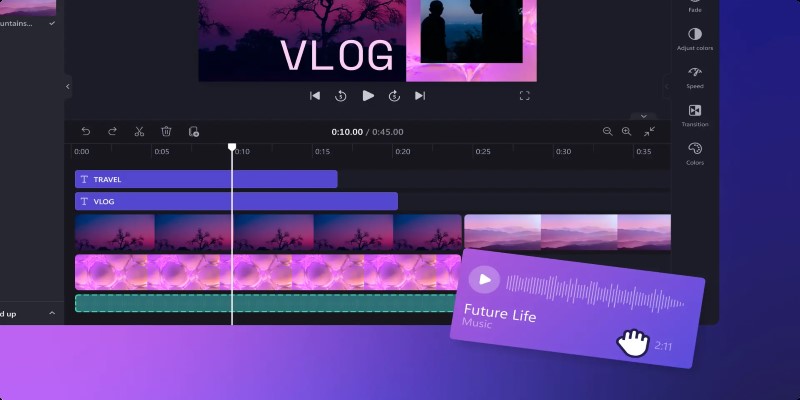
Music isn’t just background noise—it’s an emotional guide. Choose a track that complements the narrative of your montage. Upbeat songs create excitement, while mellow tunes evoke nostalgia. When syncing visuals with music, time transitions to beat drops or tempo changes for maximum impact. A well-synced soundtrack enhances the storytelling and makes the montage more engaging.
Sound effects can also enhance engagement. Subtle whooshes, ambient noise, or even silence at key moments draw attention to specific elements. However, overusing effects can be distracting, so apply them with intent. Sound bridges, where the audio from one clip carries over into the next, can create a smooth auditory transition between scenes.
Layering visual effects like light leaks, overlays, or motion blur adds a cinematic touch. However, effects should blend naturally rather than overpower the content. Simplicity often makes a montage feel more polished and professional. Text overlays, when used correctly, can add context without overwhelming the visuals. Consider using lower thirds, animated captions, or minimalistic typography to complement the visuals rather than distract from them.
In addition to effects, text overlays can help add context, whether it’s labeling locations, adding timestamps, or including quotes. These should be integrated tastefully without overwhelming the visuals. If using animated text, ensure it matches the pacing and overall aesthetic of the video.
Polishing and Sharing Your Final Montage
Once the montage is assembled, review it multiple times. Look for inconsistencies, misplaced transitions, or timing issues. Watching the video with fresh eyes after a break can reveal areas that need tweaking. Playing the montage for someone else can also provide valuable feedback, as a fresh perspective can catch errors or suggest improvements you might not have noticed.
Exporting high-quality content is just as important as editing. Compression can degrade footage, making it look pixelated or washed out. Use settings that maintain resolution and frame rate while optimizing file size. Common export settings include 1080p at 30fps or 4K at 60fps, depending on the platform where the video will be shared.
Sharing the final montage on different platforms may require adjustments. Social media videos often have specific aspect ratios, so cropping and formatting ensure they display correctly. For example, Instagram prefers a square or vertical format, while YouTube works best with a 16:9 widescreen layout. Consider creating multiple versions optimized for different platforms to maximize engagement.
Getting feedback from others before publishing can provide valuable insights. Fresh perspectives can point out overlooked flaws or suggest minor improvements that refine the final product. If possible, make minor tweaks based on feedback to enhance the overall viewing experience.
Conclusion
Creating a stunning video montage takes more than assembling clips—it’s about crafting an emotional journey. From selecting the right footage to perfecting transitions and syncing music, every detail contributes to the final impact. A well-paced montage with thoughtful storytelling keeps viewers engaged and leaves a lasting impression.
With practice, anyone can transform raw footage into a cinematic masterpiece. Whether for personal projects or professional reels, refining your approach and experimenting with new techniques will enhance the quality of your montages. The more time and effort you invest in learning and exploring creative possibilities, the more impressive your montages will become. Keep pushing boundaries and refining your craft to create video montages that truly stand out.
Related Articles

Free Online Tool to Split and Trim MP4 Videos Without Any Downloads

Building a Winning Facebook Ad Strategy
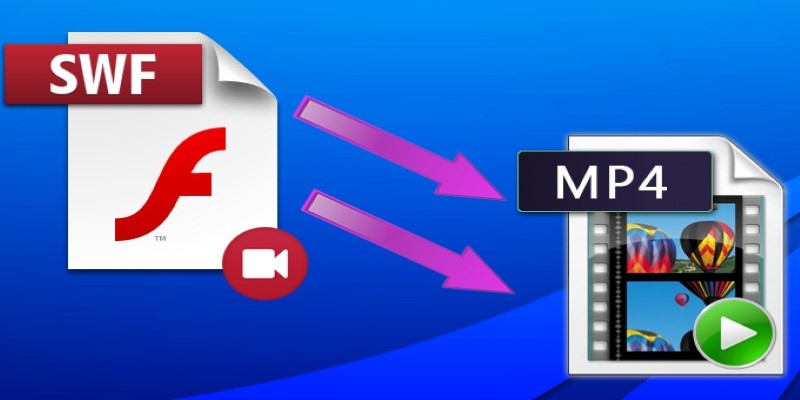
Convert SWF to MP4: Top 5 Converters for Different Platforms

Handwriting to Text: Use These Free OCR Tools for Note Conversion
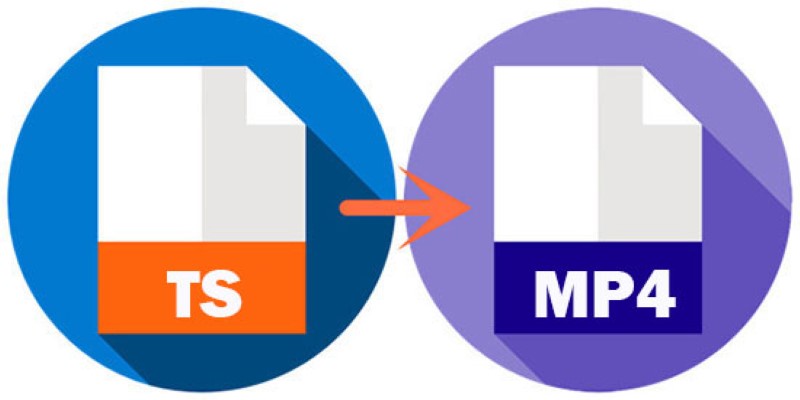
TS to MP4 Conversion – Everything You Need to Know
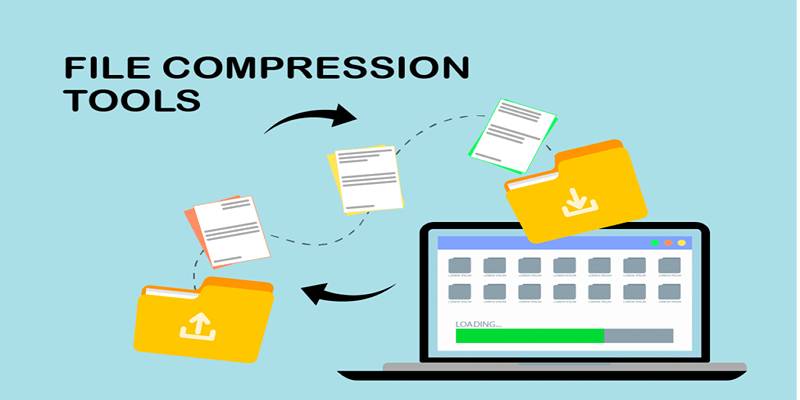
File Compression Software Guide for Windows and Mac You Can Rely On

Smartsheet vs. Airtable: Which Should You Use for Project Management

Step-by-Step Guide to Convert WAV to MP3 Online Without Any Loss

Choosing the Right Tool: The 6 Best Predictive Analytics Software Options

Compress PDF Files Under 1MB While Maintaining High Visual Quality

Top 5 AI Cartoon Video Generators for Engaging Animations

 knacksnews
knacksnews